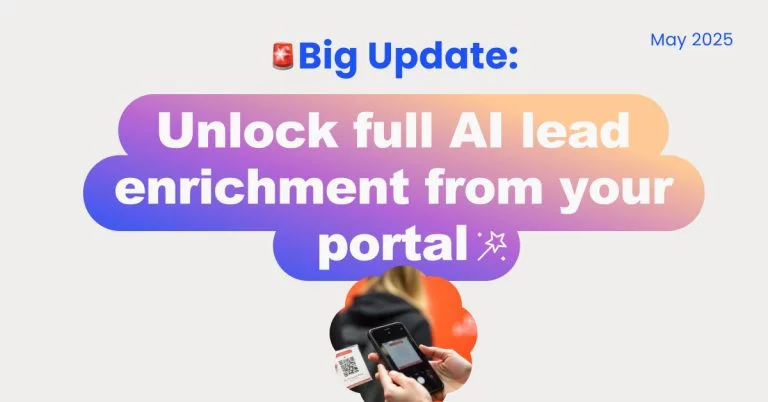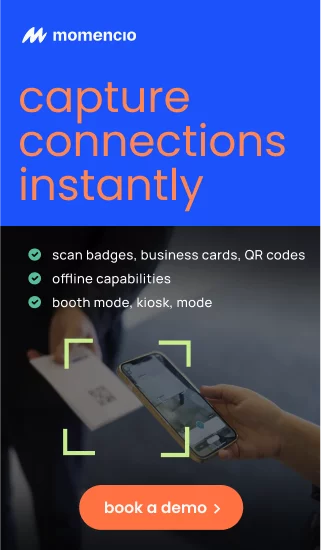If you’ve ever worked an event booth, you know the post-show reality: stacks of leads that looked promising in the moment… but by the time they hit your CRM, the energy is gone, half the notes don’t make sense, and your sales team is already chasing something else.
That’s not a “follow-up problem.” That’s a data velocity problem, and it’s why the best lead capture software today isn’t judged by how many contacts it collects, but by how quickly and intelligently it feeds your CRM with signals your sales team can act on right now.
This article is for event marketers, demand gen leads, and sales enablement teams who’ve tried the usual badge scanners or form apps, only to see most of that effort die in a CSV file. It’s for buyers in the consideration or decision stage who want their next lead capture tool to not just “sync with Salesforce” but to actually move deals forward the moment a lead is captured.
In the next few minutes, you’ll get:
- A clear picture of the integration gap that costs most companies real revenue after events.
- A breakdown of momencio’s core capabilities, from universal lead capture and AI-powered enrichment to dynamic, personalized follow-ups — and how each one plugs directly into your CRM workflow.
- Practical CRM-specific playbooks for Salesforce, HubSpot, Dynamics 365, and Marketo so you know exactly how to make it work in your stack.
- A buyer’s checklist you can take to any vendor to cut through the noise and spot the real deal.
By the end, you’ll understand why momencio is built for more than “getting leads in the system” — it’s built for getting ready-to-close signals into your CRM faster than any competitor, without sacrificing data quality, personalization, or sales alignment.
The real integration gap at events (and why CRMs alone can’t fix it)
Walk any trade show floor and you’ll see the same ritual: reps scanning badges, jotting half-legible notes, and hoping the event’s lead retrieval system plays nicely with their CRM later. The reality is, even the most sophisticated CRM is powerless if the data feeding into it is delayed, incomplete, or messy.
The pain shows up in three ways:
- Delayed delivery – Many event systems release your leads hours or even days after capture. By then, your competitors may have already followed up.
- Fragmented workflows – Every event has its own lead capture tool, API, or CSV export process. Your team ends up juggling different logins, formats, and sync timelines.
- Loss of context – CRMs store data well, but they can’t recreate what happened in the conversation at the booth. Without that, follow-ups are generic and forgettable.
This is why simply “integrating with a CRM” isn’t enough. You need a capture system that can operate independently of each event’s limitations, work flawlessly offline, and pass leads into your CRM with both contact details and the interaction context that makes them actionable.
That’s where momencio’s Universal Lead Capture changes the game. It works at any event, with any badge type, even without an internet connection. Data is stored securely on the device, enriched on the spot, and synced to your CRM as soon as a connection is available. The result isn’t just a name in Salesforce or HubSpot — it’s a live, enriched lead profile ready for your team to follow up while the conversation is still fresh.
The gap isn’t in your CRM. It’s in the weak link between the show floor and the system. Strengthen that link, and your CRM becomes the revenue engine it was meant to be.
What does a connected event intelligence layer look like?
Most lead capture tools will happily scan a badge and hand you a spreadsheet. Momencio treats that as the bare minimum. Instead, it acts like an intelligence layer that sits between your event booth and your CRM, pulling in the who, what, and why behind every interaction — in real time.
Here’s how the core capabilities work together in the field:
Universal Lead Capture
At any event, you can scan a badge, QR code, business card, or manually type details — even if the venue Wi-Fi is unreliable. Everything is stored locally, then synced automatically when you’re back online. This independence from event-specific APIs means you’re never at the mercy of a slow organizer feed.
AI EdgeCapture
The moment you capture a lead, momencio enriches it — job title, company, LinkedIn profile, verified business email — without waiting for an overnight import. This enrichment works even when there’s no official event API, so you’re not paying extra fees or losing speed.
IntelliStream
Instead of seeing a static record in your CRM, you get a live activity stream. Every badge scan, microsite view, email click, form fill, or asset download is stitched together into a single, time-stamped view of that lead’s journey. It’s like a real-time scoreboard for buyer intent.
AI IntelliSense
While most scoring systems just assign points, IntelliSense adds meaning. It flags high-fit accounts, signals urgency based on behavior patterns, and prompts the next best action so your reps don’t waste time guessing who to call first.
LiveMicrosite
Rather than sending files or generic links, you can instantly build a personalized microsite for each lead during the event. It holds the exact content you discussed, can be updated later without changing the link, and tracks every click and view so you know what’s resonating.
Email Follow-up
From the booth or back at the office, send personalized follow-ups in bulk — complete with tracked links and engagement analytics. Templates make it quick, tracking makes it smart.
Digital Asset Library
All your brochures, presentations, and videos live in one searchable library inside momencio. You can pull them into a microsite or presentation on the fly, and every view is tracked back to the lead’s profile.
Interactive experiences and gamification
From quick quizzes to prize draws, you can run engagement activities right at the booth. Each interaction not only draws a crowd but also captures additional data points, feeding them directly into the lead’s CRM record.
The magic isn’t in any single feature. It’s in how they link together: capture at the booth, enrich instantly, follow up with personalized content, watch engagement unfold in real time, and feed it all into your CRM without lifting a finger. That’s what turns “another badge scan” into a live opportunity.
CRM integration depth
In most event tools, “CRM integration” means you can export a list and push it into your system with a few mapped fields. It’s a pass-through, not a working connection. The data arrives, but it’s flat, late, and stripped of the context that could make it actionable.
The difference with momencio is in how the integration is engineered. It’s not just lead data moving from point A to point B — it’s a continuous, structured data relationship between your event floor and your CRM.
Basic CRM integration |
momencio CRM integration |
| Pushes static contact info only | Syncs enriched profiles, behavioral history, and content engagement data |
| One-way data transfer | Two-way sync with field mapping and deduplication controls |
| Manual updates after the event | Real-time updates as each activity occurs |
| No context on lead activity | Full IntelliStream timeline visible in the CRM record |
| Limited to official event feeds | Works with or without event APIs, plus offline capture sync |
Why this matters
- Sales velocity: With real-time sync, a rep can see that a lead opened their microsite five minutes ago, not just that they visited your booth yesterday.
- Data integrity: Deduplication and precise field mapping keep your CRM clean and reports accurate.
- Attribution clarity: Campaign IDs, event sources, and UTMs flow into the CRM automatically, so marketing can prove event ROI without extra reconciliation work.
When integration operates at this level, the CRM stops being just a storage tool and becomes an extension of your event strategy. Your reps work from live intent signals, marketing sees the full picture, and no one is left chasing leads with nothing more than a name and a badge scan.
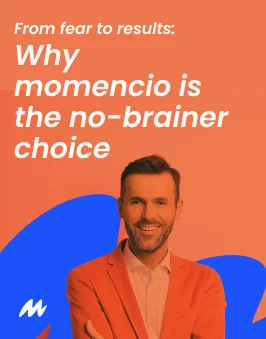
CRM playbooks for maximum ROI
The value of deep integration shows up when you tailor the setup to how your CRM actually works. Here’s how momencio pairs with the top three most common integration platforms to move leads faster from capture to conversion.
Salesforce
- Map campaign members, not just leads – attach every captured lead to the correct campaign so ROI reporting is automatic.
- Push booth interactions, microsite engagement, and downloads as Activities so reps have full timelines inside the record.
- Use Salesforce automation to trigger tasks or cadences based on momencio’s AI IntelliSense urgency signals.
HubSpot
- Build workflows that trigger as soon as momencio syncs a new lead — for example, sending a LiveMicrosite link immediately after the booth interaction.
- Use lifecycle stages to move contacts from MQL to SQL when engagement scores from momencio cross your threshold.
- Enrich contact records with IntelliStream activity for more precise segmentation in campaigns.
Dynamics 365
- Take advantage of Dynamics’ custom entities to store enriched lead data from momencio separately from standard fields, preserving CRM hygiene.
- Route leads automatically to the right territory or rep using EdgeCapture enrichment data (like job title or region).
- Sync activity history so marketing and sales teams both see post-event behavior without switching systems.
When every integration is set up with its platform’s strengths in mind, you get a loop where events feed the CRM with context-rich leads, the CRM triggers the right actions automatically, and every outcome is trackable.
Apart from these and many other CRM platforms, momencio can easily integrate with your existing tech stack.
momencio’s operating model from capture to conversion
Think of momencio less as an app you switch on for the event and more as a pipeline that starts at the booth and ends inside your CRM with a sales-ready lead. The process is continuous, not a stop-start handoff.
It begins the moment you meet a prospect. You scan their badge, card, or QR code, or enter details manually. If you’re offline, nothing stalls — the data is stored locally, and EdgeCapture starts enriching it on the device. Within seconds, you’re not just looking at a name; you see their role, company, LinkedIn profile, and a verified business email.
While that’s happening, IntelliStream is already logging the interaction. If you show them a product demo or send them a LiveMicrosite before they leave the booth, those actions are captured too. Every click, download, or view is tied to that same record, ready to flow into the CRM.
Back at your desk — or even while you’re still on the show floor — the CRM sync kicks in. Leads are matched against existing records to avoid duplicates, then dropped into the right campaigns or lists. Sales can see the engagement history immediately, which means they can follow up while the conversation is still fresh in the prospect’s mind.
The follow-up isn’t a static thank-you email. Because the LiveMicrosite link is dynamic, you can add or swap assets based on what happens after the event. If the lead clicks a pricing page, you can add a case study or a ROI calculator without resending anything.
By the time marketing looks at the dashboard, the picture is complete: leads captured, enriched, engaged, and synced — with every touchpoint accounted for. There’s no manual re-entry, no mystery gaps, and no guesswork about what happened between the booth and the CRM.
Competitive lens
Choosing a lead capture tool often comes down to a checklist of features — but the real difference shows up in how those features work together after the event. Here’s how momencio compares to the typical event lead capture solutions on the market.
| Feature / Capability | Outdated event lead capture tools | momencio |
| Event coverage | Works only with official event APIs or specific scanners | Event-agnostic; works with any badge, QR, card, or manual entry |
| Data enrichment | Basic contact details from event feed | AI EdgeCapture enrichment (title, company, LinkedIn, verified email) even without event API |
| CRM integration | Limited fields, often delayed; one-way push | Two-way sync, field mapping, deduplication, enriched activity history |
| Personalization | Static email templates, attachments | LiveMicrosite: dynamic, editable post-send, with asset-level tracking |
| Activity tracking | None, or only “lead captured” timestamp | IntelliStream timeline: every click, download, and view logged in CRM |
| Offline mode | Partial or not supported | Full offline capture with auto-sync |
| Engagement tools | None or basic forms | Interactive experiences and gamification built in |
Most tools stop at “we sent your leads to the CRM.” Momencio goes further, delivering enriched profiles, live behavioral data, and the tools to act on that data immediately. It’s not about capturing more leads — it’s about making the ones you capture far more likely to convert.
Evaluation checklist for buyers
If you’re comparing lead capture software for CRM integration, here’s the short list of must-haves to keep your events from turning into lost opportunities.
- Event-agnostic capture – Works at any show without depending on the organizer’s API, so you’re never locked out of your own leads.
- Offline-first design – Captures and stores data locally when internet fails, then syncs automatically.
- AI-based enrichment – Fills in missing job titles, company names, and verified emails in seconds, even without an event feed.
- Full behavioral telemetry – Tracks every microsite view, click, download, and follow-up action in one timeline.
- Dynamic personalization – Lets you update post-event content (like LiveMicrosites) without resending links.
- Native CRM depth – Two-way sync, custom field mapping, deduplication, and activity logging.
- Attribution-ready data – Pushes campaign IDs, UTMs, and source tracking into your CRM for ROI reporting.
- Built-in engagement tools – Supports quizzes, games, or polls to collect richer data and draw booth traffic.
- Scalable integrations – Works seamlessly with your CRM, and 1,000+ other tools.
A vendor who can’t check every box here will leave gaps you’ll feel immediately after the show.
If your current event lead capture process stops at collecting names, you’re leaving revenue on the table. Momencio connects the booth to your CRM in real time, enriches every lead with actionable data, and gives your sales team the context to move faster.
See it in action — book a demo and have your first live, CRM-ready leads flowing in 48 hours.
Interesting industry insights
- Responding to a lead within 5 minutes can make you 21× more likely to qualify them versus waiting longer, and companies that respond first win up to 50% of deals.
- Improving CRM integration and analytics leads to a 10% increase in conversion rates and a 30% improvement in data accuracy, helping teams act faster and with better insight.
- Organizations using predictive lead scoring—powered by real-time signals—saw a 25% boost in lead-to-customer conversion, and a 35% reduction in the sales cycle.