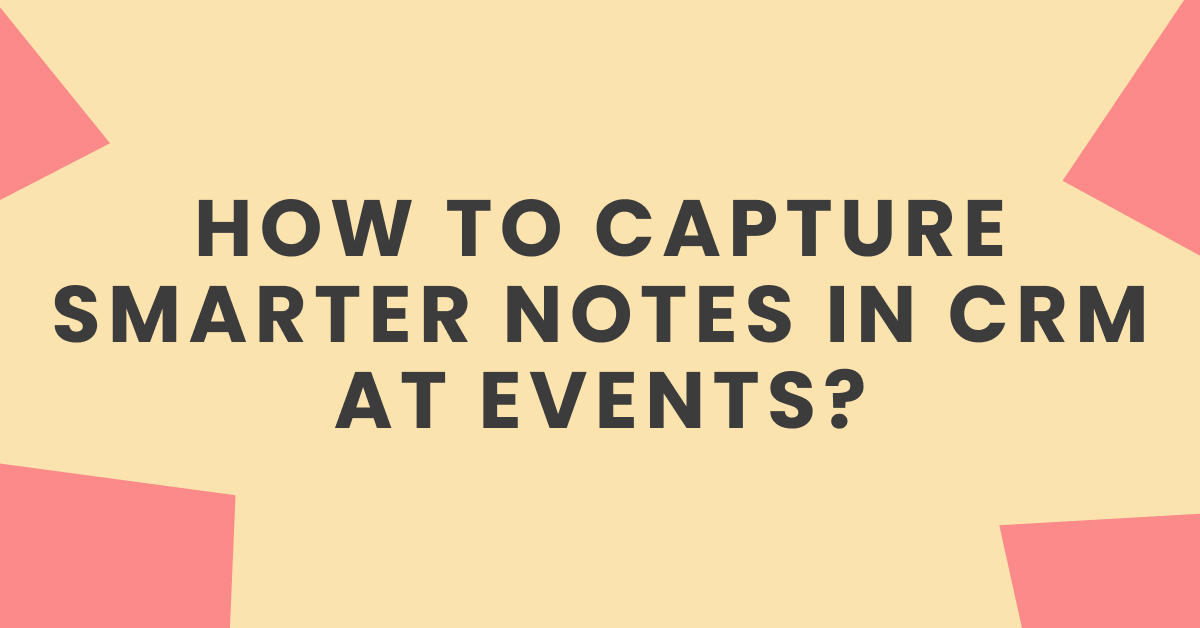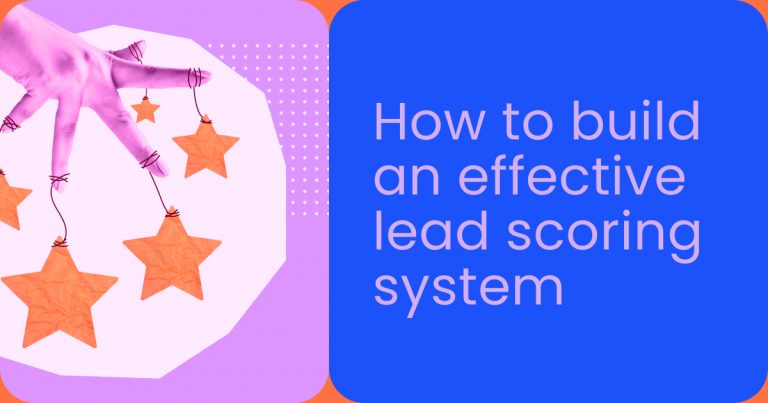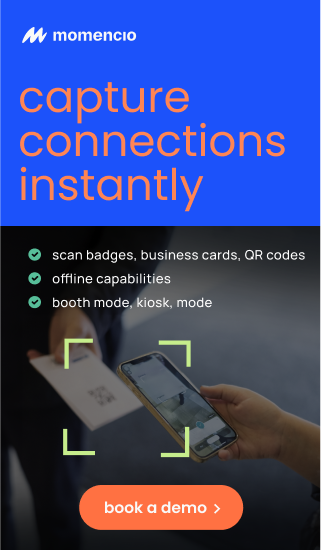Events, such as business conferences and trade shows, can be a goldmine for gaining new clients or customers if you meticulously track the leads you meet and diligently record your interactions and observations as notes in CRM. Yet, salespeople often struggle with keeping these potential leads up-to-date.
For instance, if a salesperson didn’t have time to enter notes in CRM because they had to catch a flight, they would miss out on capturing valuable contact information. Neglecting to enter notes in CRM after an event leads to missed opportunities to grow the business and can negatively impact a company’s bottom line. But why does this happen? Let’s explore the reasons behind this struggle with notes in CRM and how addressing it can enhance your business growth.
TL;DR: At events, entering detailed notes in your CRM is crucial for effective lead management. Documenting key interactions and attendee insights helps sales teams personalize follow-ups and ensures no valuable lead information is lost, improving conversion chances.
Why effective note-taking in CRM matters
Effective note-taking in a CRM isn’t just a routine task; it’s the cornerstone of successful sales and event strategies. Without it, teams miss vital details, waste time on redundant conversations, and lose out on opportunities to engage meaningfully with leads. A CRM enriched with clear, actionable notes transforms how teams work, collaborate, and close deals.
It keeps conversations relevant
Every interaction with a lead carries potential—if the details are captured. Imagine a prospect mentioning a specific challenge they’re facing, but your team forgets to record it. By the next call, that vital context is gone. Taking notes in CRM systems ensures key information is preserved, enabling your team to deliver precise, tailored follow-ups.
It ensures team-wide alignment
Your CRM should be the single source of truth for your entire team. Whether it’s sales, marketing, or customer success, everyone can access detailed notes to understand where a prospect is in their journey. This alignment fosters collaboration, prevents communication gaps, and speeds up the sales cycle.
It strengthens pipeline forecasting
Good notes aren’t just for immediate actions; they offer valuable context for forecasting. Notes like “client evaluating options until next quarter” or “budget freeze until Q3” provide actionable data for accurate pipeline management. Without this context, sales forecasting can become guesswork.
It improves follow-up precision
Studies show that 80% of sales require five or more follow-up touches. Notes help sales reps pick up conversations seamlessly, referencing past interactions to build trust and credibility. No more generic follow-ups—each one becomes targeted and relevant.
Notes in CRM systems transform everyday conversations into measurable outcomes. By prioritizing detailed, consistent note-taking, teams gain the clarity they need to deliver results that matter.
Is your CRM platform complicated?
Ease of use is an essential factor in any software product, and it also has the potential to increase productivity among workers. But when the platform is complicated, it can deter your salespeople from using it. Thus, it’s critical to have customer relationship management software that makes collecting lead information simple.
Consider CRM software and marketing automation platforms that provide ease of integration. Salespeople can use it across different devices in various settings, such as a tablet at the event and a desktop at work.
You can also select CRM software that helps your salespeople track customer engagement after the event. CRM software simplifies the lead retrieval process, making it easy to access the lead’s information from mobile devices. For example, the salesperson can use a customer relationship management system via an event management app or a lead retrieval app.
You can help your sales team get to know the customer relationship management platform by making it a part of your onboarding or training process. You can also enhance ease of use by integrating content from existing systems that you use and setting up dashboards.
This allows your salespeople to immediately use the customer relationship management platform without the complications of navigating to find important information about their leads. By putting the information in front of the salespeople and making it easy to access, you can encourage your team to use the product to its full potential.
Best practices for taking notes in CRM
Taking notes in CRM systems isn’t just about logging what happened—it’s about writing with intent and structure to maximize the value of each interaction. Here are actionable best practices to elevate your note-taking game:
Standardize your approach
A uniform note-taking method ensures consistency across the team. Use a clear format for every entry, such as:
- Date of interaction: November 20, 2024
- Key pain points: Struggles with fragmented event tools and lead management.
- Next steps: Send demo link by November 22; schedule follow-up meeting.
This structured approach makes notes easier to understand at a glance, especially for team members picking up where others left off.
Focus on actionable insights
Avoid overloading CRM entries with irrelevant details. Prioritize:
- Specific problems or goals the prospect shared.
- What stood out to them about your product or service.
- Objections or concerns they raised.
- Next steps or deliverables you promised.
Keep the notes concise but rich in actionable content.
Update in real-time
The best notes are taken immediately after the interaction. Waiting too long can lead to forgotten details or vague summaries. Make it a habit to update the CRM before moving on to your next task.
Avoid personal opinions
Stick to the facts and avoid subjective language. For example:
- Poor note: “Client seemed hesitant.”
- Better note: “Client asked for a pricing breakdown before committing to a follow-up.”
Objective notes ensure clarity for everyone reviewing them.
Tag and categorize entries
Use tags to group similar entries. Examples include “hot lead,” “budget constraint,” or “ready for demo.” These tags make it easier to filter and prioritize leads.
Leverage automation tools
Platforms like momencio offer features to simplify crm note-taking, such as pre-filled fields or integrations that sync data from digital badge scans or surveys. These tools save time and reduce errors.
By following these best practices, your crm becomes a treasure trove of insights, ready to support smarter decision-making and faster conversions.
How to update notes in CRM after an event
Updating CRM notes after an event is critical for turning attendee interactions into actionable sales opportunities. Here’s a detailed process to ensure your CRM stays organized and effective:
Organize your raw notes
After the event, gather all notes—handwritten, digital, or audio recordings—and sort them by priority. Identify key attendees, significant conversations, and actionable follow-ups.
Provide complete context
Each CRM entry should answer these questions:
- What happened? Summarize the conversation, including topics discussed and any commitments made.
- Who was involved? List attendees’ names, roles, and organizations.
- What’s next? Clearly outline agreed-upon next steps, such as scheduling a meeting or sending a proposal.
Example:
“Spoke with Jane Doe, VP of Marketing at ABC Corp. Interested in lead capture tools. Requested demo link by November 22 and pricing details for enterprise plans.”
Attach relevant files
Include scanned business cards, session notes, or other documents from the event. Most CRM allow attachments, making it easier to centralize all relevant data.
Assign leads to owners
Tag leads to specific sales reps or team members and set follow-up deadlines. Use CRM notifications to ensure nothing slips through the cracks.
Automate where possible
Platforms like momencio offer tools for syncing event data directly into your CRM, reducing manual entry. For instance, badge scans or survey results can automatically populate lead profiles.
Analyze and refine
Review your CRM updates to identify patterns, such as recurring pain points or frequently requested features. This data can inform broader sales and marketing strategies.
A clean, updated CRM after an event empowers your team to act swiftly and confidently, ensuring no opportunity is left behind.
How event sales teams benefit from momencio’s smart notes
Sales teams rely on actionable information to close deals, and momencio’s smart notes take CRM note-taking to the next level. By automating, organizing, and contextualizing notes, momencio simplifies the process while amplifying its impact. Here’s how:
1. Real-time note capture
During busy events, capturing every detail can be overwhelming. momencio allows reps to log notes on the spot using mobile devices, syncing them directly into the CRM. This eliminates the risk of losing important details and saves time.
2. Automated follow-up suggestions
Smart notes use the context of each entry to recommend tailored follow-ups. For example, if a prospect expressed budget concerns, the system might suggest sending a pricing breakdown or scheduling a demo highlighting cost-effective features.
3. Contextual notifications
momencio’s smart notifications ensure no lead is forgotten. Reps receive timely reminders to follow up with attendees, review flagged notes, or schedule next steps. These prompts help maintain momentum in the sales process.
4. Seamless CRM integration
momencio integrates effortlessly with major CRM platforms, linking notes directly to corresponding lead profiles. This ensures that every detail—conversation highlights, action items, and follow-up tasks—is centralized and accessible.
5. Actionable insights through analytics
By analyzing note trends, momencio provides valuable insights into customer behavior. Sales teams can identify common objections, prioritize leads, and refine their pitches based on past interactions.
6. Enhanced team collaboration
With all notes synced and centralized, team members can pick up where others left off. This ensures continuity in conversations and prevents prospects from repeating the same details to different reps.
Smart notes aren’t just about storing information—they’re about turning it into action. To see how momencio can transform your sales process, book a demo today and experience the power of intelligent note-taking.
Conclusion
Effective note-taking in a CRM is more than a best practice—it’s a strategic advantage that directly impacts your sales success, team collaboration, and overall event ROI. By ensuring that every interaction is captured with clarity, context, and purpose, you create a robust foundation for meaningful follow-ups and data-driven decision-making.
Best practices like standardizing formats, tagging entries, and leveraging automation tools such as momencio’s smart notes empower your team to work smarter, not harder. Whether you’re updating notes after a major event or streamlining ongoing sales processes, smart note-taking transforms your CRM into a powerful tool for driving growth.
FAQs for notes in CRM for event leads
- Why is it important to record notes in CRM immediately after an event?
- Recording notes in CRM immediately after an event is crucial because it captures the essence of your interactions with potential leads while the details are still fresh in your mind. This practice ensures that no critical information is lost, allowing for more personalized follow-up communications. By meticulously documenting these interactions, you can significantly enhance the quality of your lead nurturing process, improving the chances of converting these leads into valuable customers.
- How does failing to enter notes in CRM affect business growth?
- Neglecting to enter notes in CRM after meeting potential leads at events can lead to missed opportunities for business growth. Without detailed notes, follow-up efforts may lack the personalization needed to engage leads effectively, resulting in a lower conversion rate. This oversight can directly impact a company’s bottom line by failing to capitalize on the initial investment made in attending the event.
- What are some common reasons for the struggle with maintaining up-to-date notes in CRM?
- The struggle with maintaining up-to-date notes in CRM often stems from the complexity of the CRM platform, a lack of understanding of its value among salespeople, and the time constraints faced during busy events. Salespeople might find the CRM interface cumbersome or not intuitive, discouraging timely data entry. Additionally, if the benefits of using the CRM are not clearly communicated, sales teams may not prioritize this task, especially under the time pressures of event schedules.
- How can the use of advanced CRM software, like momencio, simplify the lead retrieval process?
- Advanced CRM software like momencio simplifies the lead retrieval process by offering easy integration with event management and lead retrieval apps, ensuring seamless access to lead information across devices. momencio’s user-friendly interface and mobile accessibility make it convenient for salespeople to enter and access notes on-the-go, enhancing efficiency. Additionally, momencio can automate follow-up processes and provide real-time insights into lead engagement, further streamlining the lead management process.
- What steps can organizations take to encourage their sales team to utilize CRM software effectively?
- Organizations can encourage their sales teams to utilize CRM software effectively by choosing user-friendly platforms like momencio, integrating the CRM with existing systems for a seamless experience, and providing comprehensive training as part of the onboarding process. Highlighting the CRM’s value in enhancing customer relationships and sales outcomes, along with setting up personalized dashboards, can also motivate salespeople to use the software to its full potential.