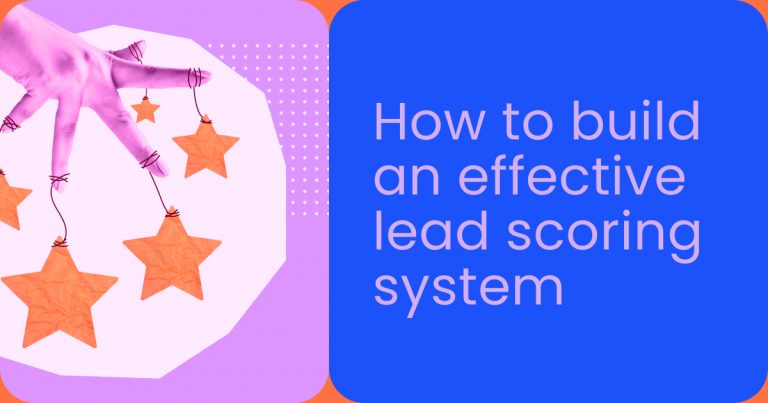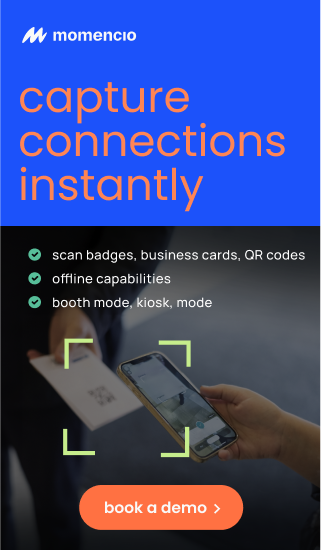Trade shows and conferences represent immense opportunities for exhibitors. These events allow businesses to showcase their products, engage potential clients, and generate leads. However, they also come with significant challenges. But it is also important to note that companies have reportedly seen a 4:1 return on investment (ROI) for their trade show expenditures.
For exhibitors, success hinges on using tools that can handle these demands with efficiency and precision. Enter the event management app—a solution designed to streamline operations, capture leads seamlessly, and provide actionable insights. Choosing the right app can mean the difference between a profitable event and one that leaves leads untapped.
In this article, we will break down the essential features every exhibitor should look for in an event management app. From real-time analytics to hybrid event tools, this guide will empower you to make an informed decision and achieve maximum event ROI. Let us dive in.
Your ultimate guide to choosing the right event management app
When evaluating an event management app, it is essential to focus on features that enhance your event’s efficiency and engagement while maximizing ROI. Here is a step-by-step guide on what to look for and why each feature matters:
1. Advanced lead capture tools
Why it matters: Capturing attendee information accurately and quickly ensures you make the most of every interaction.
What to look for:
- Badge scanning: Enables instant capture of attendee details for seamless data collection.
- AI-enhanced data enrichment: Adds context to basic contact details, like company profiles and job roles, making follow-ups more personalized.
- Integrated note-taking: Allows your team to log specific attendee interests or details directly in the app, which can be used to tailor future conversations.
2. Real-time analytics to make informed decisions
Why it matters: Trade shows are dynamic, and access to live insights can help you adjust strategies on the spot.
What to look for:
- Live dashboards: Track booth activity, engagement levels, and lead scoring as the event unfolds.
- Behavioral insights: Analyze attendee dwell times, session attendance, and interaction rates to refine your approach during the event.
- Post-event reports: Comprehensive summaries that show what worked, where improvements are needed, and which leads are most promising.
3. Tools for personalized engagement
Why it matters: Personalization leaves a lasting impression and helps you stand out in a crowded trade show floor.
What to look for:
- Gamification features: Fun activities, like interactive quizzes, encourage attendee participation and make your booth memorable.
- Microsite creation: Send tailored follow-up content to attendees post-event, based on their interests.
- On-the-spot content sharing: Share relevant brochures, videos, or case studies directly from the app during conversations.
4. Seamless integrations with your existing tools
Why it matters: A disjointed tech stack leads to inefficiencies, missed opportunities, and manual data entry errors.
What to look for:
- CRM integrations: Ensure captured leads are automatically synced with your sales pipeline for immediate follow-up.
- Email marketing compatibility: Trigger automated, personalized emails based on attendee behavior, like session attendance or downloaded materials.
- API support: The app should connect easily with other tools you rely on, like event registration systems or analytics platforms.
5. Hybrid-ready capabilities for broader reach
Why it matters: Engaging both in-person and virtual attendees ensures you maximize audience participation and lead generation.
What to look for:
- Live streaming options: Broadcast booth presentations or product demos to virtual attendees in real time.
- Dual audience analytics: Access insights for both physical and virtual attendees to understand engagement patterns comprehensively.
- Interactive tools for remote audiences: Enable features like live polling and Q&A to keep virtual participants involved.
6. Automated post-event follow-up tools
Why it matters: Timely and consistent follow-ups are crucial for converting trade show leads into long-term clients.
What to look for:
- Lead scoring systems: Prioritize high-value contacts based on their engagement levels and interactions.
- Email automation: Schedule and send pre-built, branded email campaigns to nurture leads after the event.
- Actionable follow-up reminders: Notifications that prompt your sales team to reconnect with key leads at the right time.
By focusing on these features, you can ensure that the app you choose aligns with your goals and simplifies every aspect of your trade show strategy.
How to capture and manage leads effectively during trade shows
Efficient lead capture is the cornerstone of success at trade shows. Exhibitors often juggle countless interactions, making it critical to have a system that simplifies collecting, managing, and utilizing attendee information.
An advanced event management app should include:
- Badge and business card scanning: This feature allows exhibitors to scan attendee badges and business cards quickly, capturing essential details such as names, roles, and companies. It ensures accuracy while eliminating the need for manual data entry, reducing the chances of error.
- AI-enhanced data enrichment: With this feature, the app can supplement captured data by pulling in additional information, such as company profiles or job functions. These enriched profiles enable more personalized follow-ups.
- Real-time syncing with CRM systems: Seamless CRM integration ensures that captured leads are instantly transferred to sales pipelines. This allows teams to initiate follow-ups while the event’s momentum is still fresh.
For example, exhibitors using tools with these capabilities have reported a significant improvement in their ability to qualify leads on-site and prioritize follow-ups effectively. At trade shows everything moves fast, every connection counts, and having a streamlined lead capture system ensures no opportunity is overlooked.
Use real-time analytics to optimize trade show strategies
Trade shows are dynamic environments where adaptability is key. Exhibitors who rely on static plans risk missing out on opportunities. Real-time analytics provided by a well-designed event management app empower exhibitors to make data-driven decisions on the spot, ensuring maximum impact.
Here is how real-time analytics can optimize your strategy:
- Track booth engagement: Real-time data on visitor numbers, dwell times, and interaction rates provide insight into how attendees are engaging with your booth. If certain areas or displays are underperforming, you can make immediate adjustments to boost traffic.
- Identify high-value leads instantly: Some event management apps offer lead scoring capabilities, allowing you to prioritize attendees who are most likely to convert into customers. By focusing your resources on these high-potential prospects during the event, you can secure better outcomes.
- Adjust messaging in real-time: If analytics show that certain messaging or materials are not resonating with attendees, you can pivot your approach. For example, shifting staff to more active zones or modifying your pitch based on attendee responses can significantly increase engagement.
- Measure session effectiveness: For exhibitors hosting in-booth presentations, real-time feedback tools such as live polling or surveys help gauge attendee interest and improve delivery.
By leveraging analytics during the event, exhibitors can respond dynamically to emerging trends and attendee behavior. The right insights help you stay ahead, ensuring every minute and dollar spent at the trade show contributes to your ROI.
Engage attendees with personalized experiences: tips to stand out
Personalized engagement is what separates a memorable trade show booth from an overlooked one. To make an impression, exhibitors must craft experiences that speak directly to their audience’s interests. An event management app can enable this in several innovative ways:
What makes personalization crucial at trade shows?
Attendees are bombarded with information and competing booths. Personalization not only grabs their attention but also creates a lasting connection. According to research, 72% of customers are more likely to engage with marketing materials tailored to their needs.
Tools to deliver tailored experiences
- Attendee segmentation: Divide your audience based on interests, behaviors, or industries. The app can track attendee preferences in real-time, allowing you to customize your approach.
- Interactive tools: Features like gamification or live polls invite attendees to engage with your brand on a deeper level. These tools also provide valuable data for post-event follow-ups.
- Customized follow-ups: Use the app to send tailored microsites or content links post-event. Attendees receive materials directly aligned with their needs, boosting conversion chances.
Example: Imagine an exhibitor showcasing a software solution. With attendee segmentation, they can tailor their presentation to focus on features relevant to an attendee’s industry, creating a more impactful experience. Gamification tools can further enhance interaction, like a quiz about the attendee’s needs, offering a prize for participation.
Takeaway: personalization is no longer optional—it is essential. With the right tools, exhibitors can build trust, forge connections, and maximize the impact of their trade show presence.
Hybrid-ready features: how to engage audiences beyond the booth
The rise of hybrid events has redefined how exhibitors connect with audiences. Successful trade show exhibitors no longer focus solely on in-person interactions; they also leverage virtual tools to expand their reach. Here is a quick breakdown of why hybrid-ready features are critical and how to use them effectively:
| Challenge | Hybrid solution | Why it matters |
| Engaging remote attendees | Live-stream in-booth sessions and Q&As | Enables attendees who cannot be there in person to participate fully |
| Limited booth space for detailed demos | Offer virtual product showcases and tours | Lets exhibitors cater to both physical and virtual audiences equally |
| Tracking hybrid attendee behavior | Use analytics for both in-person and virtual attendees | Provides a complete picture of engagement for better follow-ups |
Making hybrid features work for you
- Live-stream interactive content: Hybrid tools allow you to broadcast live from your booth to virtual attendees, offering real-time demos or product launches.
- Offer downloadable content: Provide access to exclusive whitepapers, videos, or brochures that cater to both in-person and virtual audiences.
- Engage remote audiences actively: Features like live polling or chat-based Q&As keep virtual attendees engaged and connected to the booth’s activities.
Hybrid-ready features not only enhance the trade show experience but also ensure that exhibitors maximize their audience reach and lead generation potential.
How to ensure your event management app fits seamlessly into your workflow
One of the biggest frustrations exhibitors face after a trade show is managing the influx of lead data. Without proper integrations, transferring information from an event management app to your CRM or marketing tools can result in lost time and missed opportunities. The solution lies in choosing an app that integrates seamlessly into your existing workflow.
3 ways to simplify your post-event processes
- Automate lead transfers to your CRM: With seamless CRM integration, lead data is automatically synced as it is captured. This ensures every attendee interaction is recorded and ready for immediate follow-up without manual entry errors.
- Trigger personalized follow-ups instantly: Apps with marketing platform integrations allow you to send tailored emails or materials directly after capturing a lead. For instance, an attendee could receive a thank-you email with product details minutes after their badge is scanned.
- Leverage unified analytics: Integrated systems combine data from the event app, CRM, and marketing tools into a single dashboard. This makes it easy to track lead engagement, measure ROI, and refine strategies—all from one place.
Pro tip: Before selecting an app, ensure it supports the platforms your team already uses, such as Salesforce, HubSpot, or Mailchimp. Compatibility is key to avoiding workflow disruptions.
By prioritizing integration capabilities, exhibitors can simplify their processes, act on leads faster, and achieve better results from their trade show efforts.
Why post-event engagement tools are essential for maximizing ROI
The real work begins after the trade show ends. Post-event engagement is critical for converting leads into sales and ensuring the time and resources invested in the event yield measurable results. The right event management app simplifies this process with advanced follow-up tools.
Key features for post-event success
- Detailed post-event analytics: A powerful app provides reports that highlight attendee engagement, lead quality, and content interaction. For instance, you can identify which materials resonated most with attendees and which leads are worth pursuing further.
- Automated email campaigns: Built-in email automation tools let you schedule personalized follow-ups for every lead. This keeps your brand top-of-mind and strengthens your connection with potential clients.
- Content sharing capabilities: Apps that allow exhibitors to create tailored microsites for leads ensure attendees receive targeted content, such as case studies or product demos, aligned with their interests.
Conclusion
Trade shows and conferences are critical opportunities for exhibitors to connect with potential clients, showcase their brand, and drive measurable business growth. However, achieving these goals requires more than a compelling booth design or a strong pitch. The right event management app is your strategic partner, streamlining operations, capturing high-quality leads, and ensuring that no opportunity goes to waste.
By focusing on the features outlined in this guide—such as advanced lead capture, real-time analytics, hybrid capabilities, and seamless integrations—you can equip your team to thrive in the fast-paced trade show environment. An app that simplifies processes and enhances engagement does more than save time; it ensures that every interaction translates into meaningful results.
Do not leave your trade show success to chance. Choose a tool that empowers your team to perform at their best and maximize the return on your investment.
FAQs
- What is an event management app, and why do exhibitors need one?
- An event management app is a digital tool designed to simplify tasks like lead capture, attendee engagement, analytics, and post-event follow-ups. For exhibitors, it is essential to manage high volumes of interactions efficiently, ensuring every lead is captured and nurtured into a sales opportunity.
- How do event management apps help with lead capture at trade shows?
- Event management apps streamline lead capture by offering features like badge scanning, AI-enhanced data enrichment, and integrated note-taking. These tools eliminate manual entry errors and ensure every interaction is recorded accurately.
- Can an event management app integrate with my current CRM or marketing tools?
- Yes, most advanced event management apps integrate seamlessly with popular CRMs (like Salesforce or HubSpot) and marketing platforms (like Mailchimp). These integrations ensure smooth workflows, automated data transfers, and efficient lead tracking.
- What analytics should I expect from an event management app?
- A good app provides real-time dashboards that track booth traffic, attendee behavior, lead scoring, and post-event engagement metrics. These insights allow exhibitors to optimize strategies during and after the event.
- How do event management apps support hybrid events?
- Hybrid-ready apps include tools like live streaming, virtual attendee tracking, and dual-audience analytics. These features allow exhibitors to engage both in-person and remote attendees while capturing insights from all participants.