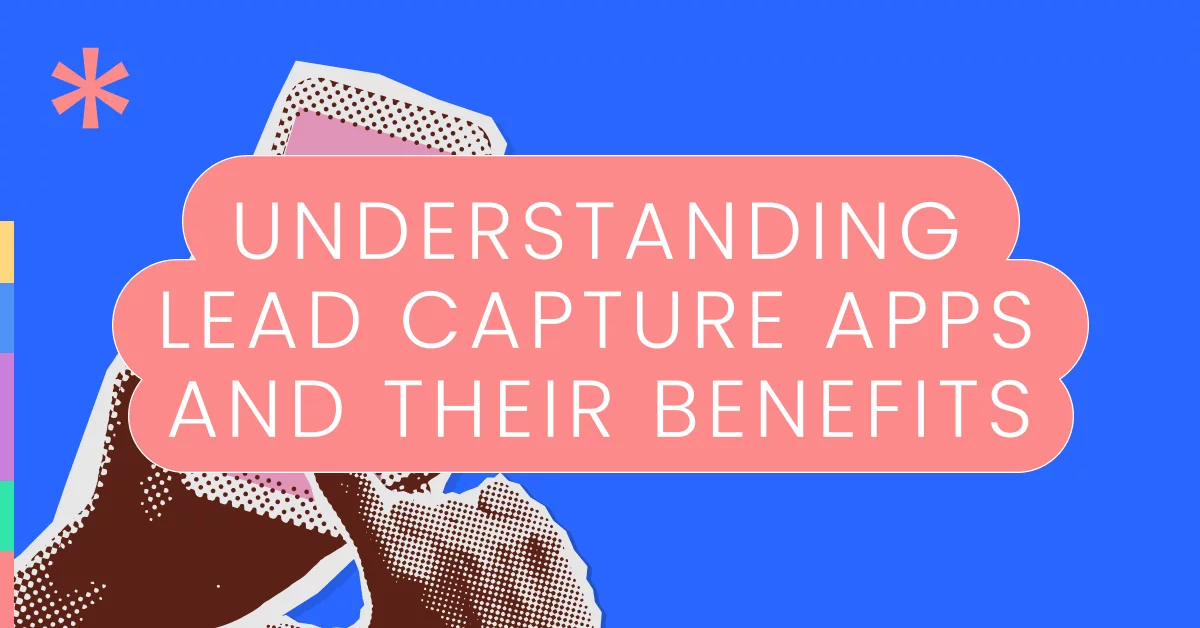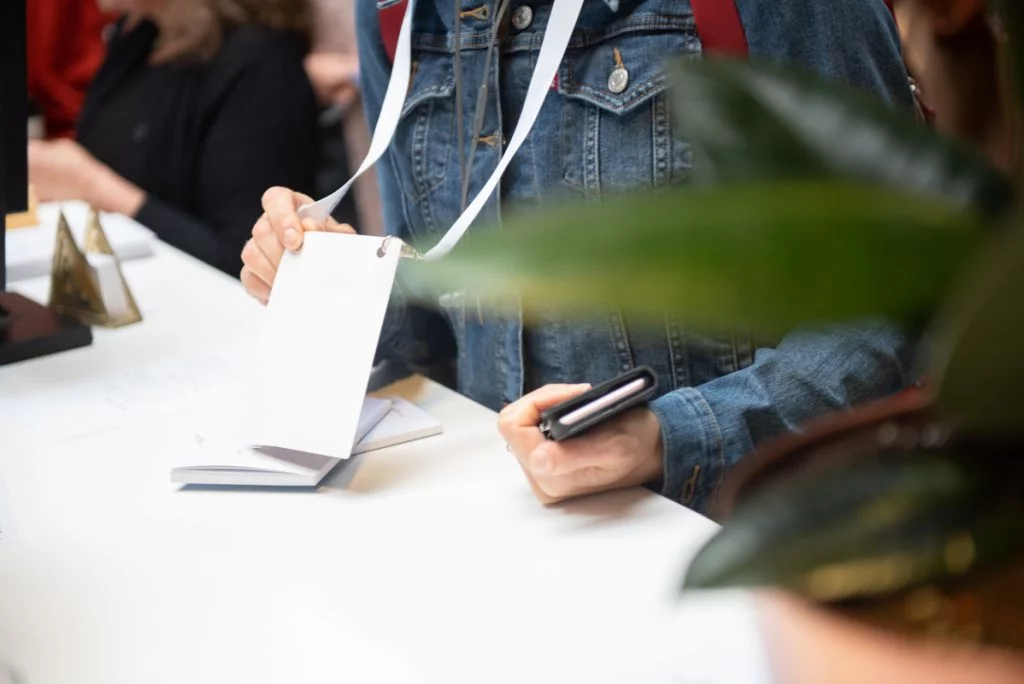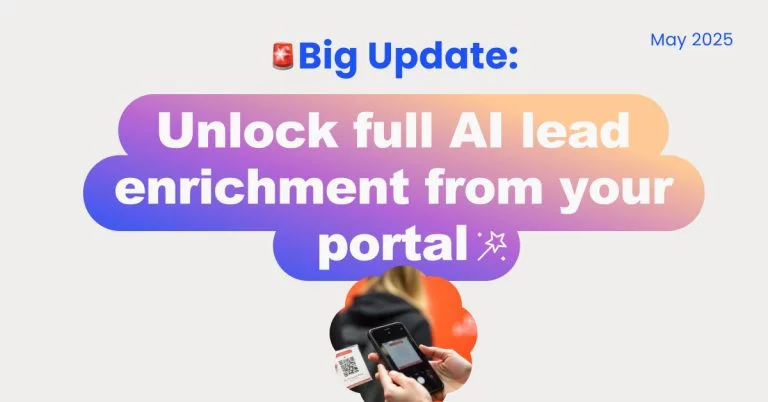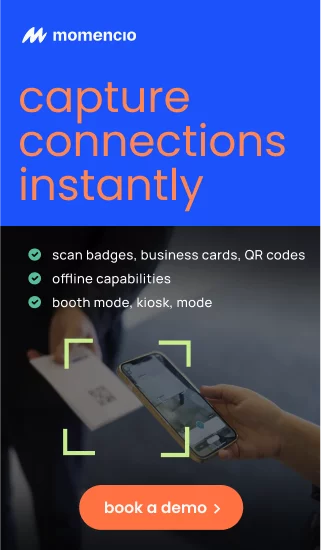Efficient lead capture is critical to the success of any event, from trade shows to conferences. With the advent of advanced technologies, lead capture apps have emerged as indispensable tools for event marketers, enabling seamless data collection, management, and conversion. According to a recent study by Bizzabo, 85% of event professionals use event technology to increase attendee engagement and streamline operations. Furthermore, the event management software market is projected to grow from $3.28 billion in 2020 to $6.40 billion by 2026, highlighting the increasing reliance on these tools for successful event outcomes.
Lead capture apps play a pivotal role in transforming the way leads are captured and nurtured, ensuring that no potential client slips through the cracks. These apps offer real-time data synchronization, integration with CRM systems, and customizable features to suit various event types, making them a must-have for any event professional. By leveraging the power of lead capture apps, event marketers can enhance attendee engagement, improve lead conversion rates, and ultimately boost their event ROI.
In this comprehensive guide, we will explore the benefits of lead capture apps, key features to look for, best practices for implementation, and future trends in lead capture technology. Whether you are an event planner, field marketer, or sales professional, this article will provide valuable insights to help you optimize your lead capture strategy and drive better event outcomes.
The Role of Lead Capture Apps in Event Success
Lead capture apps have revolutionized event marketing, providing critical functionalities that enhance data collection, management, and conversion. Here’s how these tools contribute to the success of your events:
Enhancing Data Collection and Management
Efficient data collection is the cornerstone of successful lead management. Lead capture apps streamline this process by offering tools that allow event staff to quickly and accurately gather attendee information. Key features include:
- Badge Scanning: Utilizing badge scanning technology, lead capture apps can instantly capture attendee details with a quick scan, ensuring that no lead is missed.
- Business Card Capture: Many apps offer the ability to capture and store information from business cards, converting them into digital contacts with ease.
- Customizable Forms: These apps often provide customizable forms to capture specific information tailored to your business needs, ensuring that all relevant data is collected.
By centralizing and digitizing data collection, lead capture apps eliminate the errors and inefficiencies associated with manual data entry, leading to cleaner, more actionable datasets.
Improving Attendee Engagement and Experience
Engaging attendees effectively is crucial for capturing quality leads. Lead capture apps enhance attendee engagement in several ways:
- Interactive Features: Apps can include interactive elements such as surveys, polls, and quizzes, which not only engage attendees but also provide valuable insights into their interests and preferences.
- Instant Feedback: With real-time data capture, these apps allow event organizers to receive immediate feedback, enabling them to adjust their strategies on the fly and improve attendee satisfaction.
- Personalized Follow-Ups: By capturing detailed attendee data, lead capture apps facilitate personalized follow-up communications, increasing the likelihood of conversion.
Increasing ROI Through Better Lead Conversion
The ultimate goal of any lead capture strategy is to convert leads into customers. Lead capture apps significantly boost this process by:
- Automated Follow-Ups: Many lead capture apps integrate with email marketing tools to automate follow-up emails, ensuring timely and consistent communication with leads.
- Lead Scoring and Prioritization: These apps can score and prioritize leads based on their interactions and engagement levels, helping sales teams focus on the most promising prospects.
- CRM Integration: Seamless integration with CRM systems ensures that all captured data is automatically synced, allowing for better lead tracking and nurturing throughout the sales funnel.
Real-Time Insights and Analytics
Lead capture apps provide real-time insights and analytics, offering event organizers a clear view of their event’s performance. Key metrics might include:
- Lead Generation Rates: Track the number of leads generated at the event and compare them to previous events or benchmarks.
- Engagement Levels: Analyze how attendees are interacting with your event and which activities or sessions are most popular.
- Conversion Rates: Measure the effectiveness of your follow-up strategies by tracking lead conversion rates post-event.
By leveraging these insights, event organizers can make data-driven decisions to optimize future events, improve engagement, and maximize ROI.
Streamlining Event Operations
Lead capture apps not only enhance lead management but also streamline overall event operations. They reduce the need for manual processes, minimize paperwork, and ensure that all data is stored securely in a central location. This leads to:
- Reduced Administrative Burden: Event staff can focus on engaging with attendees rather than being bogged down by administrative tasks.
- Improved Accuracy: Digital data capture reduces the risk of errors associated with manual entry.
- Enhanced Collaboration: Teams can access and share lead data in real-time, improving coordination and efficiency.
Key Features to Look for in Lead Capture Apps
Choosing the right lead capture app can significantly enhance your event’s success. Here are some critical features to look for when selecting a lead capture app:
Real-Time Data Synchronization
One of the essential features of a lead capture app is real-time data synchronization. This capability ensures that the data collected is immediately available for review and action. Key benefits include:
- Instant Access: Real-time synchronization allows event staff to access and update lead information on the go, facilitating timely follow-ups.
- Data Accuracy: Immediate data transfer reduces the chances of errors that might occur with manual data handling and delayed uploads.
- Efficient Collaboration: Real-time data updates enable seamless collaboration among team members, ensuring everyone has access to the most current information.
Integration Capabilities with CRM Systems
Effective lead management requires seamless integration between lead capture apps and CRM systems. This feature ensures that all collected data is automatically transferred to your CRM, streamlining the process of lead nurturing and conversion. Important aspects include:
- Automated Data Transfer: Integration eliminates the need for manual data entry, saving time and reducing errors.
- Enhanced Lead Tracking: With CRM integration, leads can be tracked throughout the sales funnel, providing valuable insights into their journey and behavior.
- Improved Follow-Up Efficiency: By having all lead information in one place, sales teams can conduct more personalized and efficient follow-ups, increasing the likelihood of conversion.
Customization Options for Different Event Types
Different events have varying requirements, and a good lead capture app should offer customizable features to meet these needs. Look for apps that provide:
- Customizable Forms: Ability to create forms tailored to specific data collection needs, such as demographic information, interests, and feedback.
- Branded Templates: Customizable templates that allow you to maintain brand consistency across all event materials and communications.
- Flexible Reporting: Customizable reporting options that enable you to generate reports based on the specific metrics and KPIs relevant to your event.
User-friendly interface and Mobile Accessibility
A lead capture app should be easy to use for both event staff and attendees. Key considerations include:
- Intuitive Design: A user-friendly interface ensures that event staff can quickly learn and efficiently use the app, minimizing training time and errors.
- Mobile Accessibility: Since many events are on the go, the app should be fully functional on mobile devices, allowing staff to capture leads anywhere and anytime.
- Offline Functionality: Ensure the app can operate without an internet connection, allowing lead capture even in locations with poor connectivity. Data can be synchronized once the connection is restored.
Additional Features
While the above are essential, additional features can further enhance the functionality of a lead capture app:
- Gamification Elements: Features like interactive games and quizzes can engage attendees and make the data collection process more enjoyable.
- Automated Follow-Ups: Automated email follow-ups can be triggered immediately after a lead is captured, keeping the conversation going while the lead is still warm.
- Analytics and Reporting: Built-in analytics tools provide insights into lead behavior and event performance, helping to optimize future strategies.
Integrating Lead Capture Apps with CRM Systems
Integrating lead capture apps with Customer Relationship Management (CRM) systems is crucial for efficient lead management and conversion. This integration ensures a seamless flow of data, enhances team collaboration, and enables personalized follow-ups. Here’s how to effectively integrate lead capture apps with CRM systems:
Benefits of Seamless Data Transfer
Integrating lead capture apps with CRM systems offers numerous advantages:
- Automated Data Entry: Automating the data transfer process eliminates manual data entry, reduces errors, and saves time.
- Centralized Information: All lead data is stored in a single, accessible location, providing a comprehensive view of each lead’s interactions and history.
- Enhanced Lead Tracking: With all interactions recorded in the CRM, tracking the progress of leads through the sales funnel becomes more manageable, enabling more effective follow-up strategies.
Steps to Ensure Successful Integration
To achieve a seamless integration between your lead capture app and CRM system, follow these steps:
- Choose Compatible Systems: Ensure that the lead capture app you choose is compatible with your CRM system. Many lead capture apps offer integrations with popular CRM systems like Salesforce, HubSpot, and Zoho.
- Map Data Fields: Define which data fields in the lead capture app correspond to those in the CRM. This ensures that all relevant information is accurately transferred and stored.
- Set Up Automation Rules: Establish automation rules for data transfer. For example, the system can be configured to automatically create new leads in the CRM whenever data is captured at an event.
- Test the Integration: Before going live, thoroughly test the integration to ensure data is accurately and consistently transferred. Address any issues or discrepancies that arise.
- Train Your Team: Provide training for your team on how to use the integrated system effectively. Ensure they understand the data flow and how to access and use the information within the CRM.
Examples of Popular CRM Systems Compatible with Lead Capture Apps
Several CRM systems are commonly used in conjunction with lead capture apps. Here are a few examples:
- Salesforce: Known for its robust features and scalability, Salesforce is a popular choice for integrating with lead capture apps. Many lead capture apps offer direct integration with Salesforce, enabling real-time data transfer and advanced lead management capabilities.
- HubSpot: HubSpot’s CRM is user-friendly and integrates seamlessly with many lead-capture apps. Its powerful marketing and sales tools make it an excellent choice for managing leads captured at events.
Best Practices for CRM Integration
To maximize the benefits of integrating lead capture apps with your CRM system, consider the following best practices:
- Maintain Data Quality: Regularly clean and update your CRM data to ensure accuracy. This includes removing duplicates and correcting any errors.
- Use Analytics for Insights: Leverage the analytics capabilities of your CRM to gain insights into lead behavior and engagement. This data can inform your follow-up strategies and improve lead conversion rates.
- Personalize Follow-Ups: Use the detailed information stored in your CRM to personalize your follow-up communications. Personalized messages are more likely to engage leads and drive conversions.
- Monitor Performance: Continuously monitor the performance of your integrated system. Use metrics such as lead response time, conversion rates, and pipeline velocity to assess effectiveness and identify areas for improvement.
Best Practices for Using Lead Capture Apps
Effectively using lead capture apps can significantly enhance your event’s success and ensure that you maximize the potential of every lead captured. Here are some best practices to follow:
Training Staff for Optimal Use
Proper training is essential to ensure that your team can use the lead capture app effectively. Key steps include:
- Comprehensive Training Sessions: Conduct thorough training sessions for all staff members who will be using the app. Cover all functionalities, from basic lead capture to advanced features like real-time data synchronization and follow-up automation.
- Hands-On Practice: Allow staff to practice using the app in a simulated environment before the event. This helps them become familiar with the interface and troubleshoot any potential issues.
- Ongoing Support: Provide ongoing support and resources, such as user manuals and troubleshooting guides, to help staff quickly resolve any problems that arise during the event.
Pre-Event Setup and Testing
Proper preparation before the event ensures that the lead capture process runs smoothly. Key actions include:
- Customize Forms and Templates: Set up customizable forms and templates in advance to capture the specific information you need. This ensures that all relevant data is collected efficiently.
- Test the System: Conduct thorough tests of the lead capture app to ensure it works correctly. Test features like badge scanning, data synchronization, and CRM integration to identify and resolve any issues before the event.
- Prepare Backup Plans: Have backup plans in place in case of technical difficulties. This might include having paper forms as a contingency or ensuring that staff are familiar with manual data entry procedures.
Engaging Attendees Effectively
Engaging attendees is crucial for capturing high-quality leads. Effective strategies include:
- Interactive Elements: Incorporate interactive elements such as quizzes, polls, and surveys into your lead capture process. These can engage attendees and provide valuable insights into their interests and preferences.
- Incentives and Rewards: Offer incentives for attendees to provide their information, such as entry into a prize draw or access to exclusive content.
- Personalized Interactions: Use the information collected to tailor your interactions with attendees. Personalized engagement can make attendees feel valued and increase their likelihood of converting into leads.
Post-Event Follow-Up Strategies
Timely and effective follow-up is critical for converting leads captured at events. Best practices include:
- Automated Follow-Ups: Use the lead capture app’s automated follow-up features to send personalized emails to leads shortly after the event. This ensures prompt communication while the event is still fresh in their minds.
- Segment and Prioritize Leads: Use the data collected to segment leads based on factors such as engagement level, interests, and potential value. Prioritize follow-up efforts on the most promising leads.
- Consistent Communication: Develop a follow-up plan that includes a series of communications over time. This might include additional emails, phone calls, and personalized content to keep leads engaged and moving through the sales funnel.
Analyzing Data and Metrics
Analyzing the data collected during and after the event provides insights that can improve future events. Key metrics to track include:
- Lead Generation Rates: Measure the number of leads generated at the event and compare them to previous events or industry benchmarks.
- Engagement Metrics: Analyze attendee interactions with your booth, presentations, and follow-up communications to identify what worked well and what could be improved.
- Conversion Rates: Track the percentage of leads that convert into customers to assess the effectiveness of your lead capture and follow-up strategies.
Continuous Improvement
Regularly review and refine your lead capture processes to ensure continuous improvement. Actions include:
- Feedback Loops: Gather feedback from event staff and attendees to identify areas for improvement. Use this feedback to enhance your lead capture and engagement strategies.
- Iterative Testing: Continuously test and optimize different elements of your lead capture process, from form design to follow-up communications, to identify the most effective approaches.
- Stay Updated on Technology: Keep abreast of the latest advancements in lead capture technology and incorporate new features and tools that can enhance your processes.
Future Trends in Lead Capture Technology
As technology continues to evolve, so do the capabilities of lead capture apps. Staying ahead of these trends can give you a competitive edge and ensure your event marketing strategies remain effective. Here are some key trends shaping the future of lead capture technology:
AI and Machine Learning Integration
Artificial intelligence (AI) and machine learning are revolutionizing lead capture by offering more advanced and automated functionalities. Key developments include:
- Predictive Analytics: AI algorithms can analyze historical data to predict which leads are most likely to convert, allowing you to prioritize follow-up efforts effectively.
- Automated Lead Scoring: Machine learning can automatically score leads based on their behavior and interactions, providing a dynamic and accurate assessment of lead quality.
- Personalized Engagement: AI can help create personalized follow-up messages and recommendations based on individual lead data, enhancing engagement and conversion rates.
Enhanced Data Analytics and Insights
Advanced data analytics tools are becoming integral to lead capture apps, offering more profound insights into lead behavior and event performance. Key features include:
- Real-Time Dashboards: Interactive dashboards provide real-time updates on lead capture metrics, allowing you to monitor performance and make adjustments on the fly.
- Behavioral Analytics: Analyze patterns in lead behavior, such as session attendance and engagement with event materials, to gain insights into their interests and needs.
- Advanced Reporting: Generate detailed reports that break down key metrics and performance indicators, helping you evaluate the success of your lead capture strategies and identify areas for improvement.
Greater Personalization in Lead Engagement
Personalization is becoming increasingly crucial in lead engagement. Future lead capture apps will likely offer more sophisticated tools to personalize interactions, such as:
- Dynamic Content: Use data collected during the event to deliver personalized content and recommendations to leads, enhancing their experience and increasing the likelihood of conversion.
- Tailored Follow-Ups: Customize follow-up communications based on lead data, ensuring that each message is relevant and engaging.
- AI-Driven Personalization: Leveraging AI to continuously refine and personalize engagement strategies based on real-time data and insights.
Mobile and Cloud-Based Solutions
The shift towards mobile and cloud-based solutions is making lead capture more flexible and accessible. Key trends include:
- Mobile Optimization: Lead capture apps are increasingly optimized for mobile devices, enabling event staff to capture and manage leads on the go.
- Cloud Integration: Cloud-based solutions ensure that all lead data is securely stored and accessible from anywhere, facilitating real-time collaboration and data sharing.
- Offline Functionality: Enhanced offline capabilities allow for seamless lead capture even in areas with limited internet connectivity, with data syncing automatically once a connection is available.
Integration with Emerging Technologies
Emerging technologies are expanding the capabilities of lead capture apps, providing new ways to engage with attendees and capture leads. Key developments include:
- Virtual and Augmented Reality (VR/AR): Incorporating VR and AR experiences can attract and engage attendees, creating memorable interactions that capture detailed lead data.
- Internet of Things (IoT): IoT devices can provide additional touchpoints for lead capture, such as smart badges and interactive kiosks, enhancing data collection and attendee engagement.
- Blockchain for Data Security: Blockchain technology can ensure the security and integrity of lead data, providing a transparent and tamper-proof record of all interactions.
If you want to know more about momencio and what it does, we answer all the important questions in a free ebook. Download it here

Conclusion
Lead capture apps are transforming the landscape of event marketing, offering robust tools for data collection, management, and conversion. By leveraging these technologies, event planners, marketers, and sales teams can streamline their processes, enhance attendee engagement, and maximize ROI.
Recap of Benefits
Lead capture apps provide numerous advantages that contribute to event success:
- Efficient Data Collection: Automated and accurate data capture methods, such as badge scanning and business card capture, eliminate the need for manual data entry and reduce errors.
- Improved Attendee Engagement: Interactive features, personalized follow-ups, and real-time feedback mechanisms enhance the attendee experience and boost engagement.
- Seamless CRM Integration: Automatic data transfer and synchronization with CRM systems ensure that all lead information is centralized, up-to-date, and easily accessible for follow-up and analysis.
- Enhanced Analytics and Insights: Advanced analytics tools offer valuable insights into lead behavior and event performance, enabling data-driven decision-making.
- Future-Proof Technology: Adopting emerging technologies such as AI, machine learning, VR/AR, and blockchain ensures that your lead capture strategies remain innovative and effective.
Encouragement to Leverage Technology
Incorporating lead capture apps into your event strategy is not just a trend but a necessity in today’s competitive event marketing landscape. These tools empower you to capture and nurture leads more efficiently, providing a significant edge over traditional methods.
As technology continues to evolve, staying updated with the latest advancements and trends is crucial. By doing so, you can continually improve your event outcomes, drive higher lead conversion rates, and achieve greater overall success.
To fully unlock the potential of your events and maximize your lead capture efforts, consider exploring advanced solutions like momencio. With its comprehensive suite of features designed to streamline lead management and enhance engagement, momencio can help you transform your event interactions into meaningful business outcomes.
Experience the power of innovative lead capture technology. Book a demo with momencio today and take the first step towards revolutionizing your event marketing strategy.
FAQs
- What is a lead capture app?
- A lead capture app is a software tool designed to collect and manage contact information from potential leads at events. These apps streamline the process of capturing attendee details, ensuring that no leads are missed and all data is accurately recorded. Features often include badge scanning, business card capture, and customizable forms.
- How do lead capture apps integrate with CRM systems?
- Lead capture apps integrate with CRM systems through APIs, which allow automatic data transfer. This integration ensures that all captured lead information is synced in real time with the CRM, enabling seamless lead management and follow-up. The integration facilitates a centralized database where all lead interactions and updates are recorded.
- What are the key features to look for in a lead capture app?
- Key features to look for in a lead capture app include:
- Real-Time Data Synchronization: Ensures immediate access and updates to lead information.
- CRM Integration: Seamless data transfer to CRM systems for efficient lead management.
- Customizable Forms: Tailored data collection to meet specific event needs.
- Mobile Accessibility: Functionality on mobile devices for on-the-go lead capture.
- Offline Functionality: Ability to capture leads without an internet connection, with data syncing once connectivity is restored.
- Data Security: Robust encryption and compliance with data privacy regulations.
- Key features to look for in a lead capture app include:
- How can lead capture apps improve event ROI?
- Lead capture apps improve event ROI by:
- Streamlining Data Collection: Automated processes reduce errors and save time.
- Enhancing Attendee Engagement: Interactive features and personalized follow-ups keep attendees interested and engaged.
- Facilitating Timely Follow-Ups: Automated and prompt follow-ups maintain lead interest.
- Providing Data-Driven Insights: Analytics help optimize strategies and identify high-potential leads, increasing conversion rates.
- Lead capture apps improve event ROI by:
- Are lead capture apps secure?
- Yes, reputable lead capture apps are secure. They use advanced encryption methods to protect data during transmission and storage. These apps also comply with data protection regulations such as GDPR and CCPA, ensuring that attendee information is handled responsibly and legally. Access controls and regular security updates further enhance data security.
- Can lead capture apps be used offline?
- Yes, many lead capture apps offer offline functionality. This feature allows event staff to capture lead information even in areas with poor or no internet connectivity. The data is stored locally on the device and synchronized with the central database once an internet connection is available.
- How do lead capture apps help with personalized engagement?
- Lead capture apps collect detailed information about attendees, which can be used to personalize follow-up communications. This data includes interests, preferences, and interactions recorded during the event. By leveraging this information, event marketers can tailor their messages to each lead, making the communication more relevant and engaging.
- What types of events benefit from lead capture apps?
- Lead capture apps are beneficial for various types of events, including:
- Trade Shows: Efficiently capture and manage a high volume of leads.
- Conferences: Track attendee interactions and preferences for targeted follow-ups.
- Product Launches: Gather detailed feedback and interest levels from attendees.
- Networking Events: Facilitate the exchange of contact information and engagement details.
- Corporate Events: Monitor employee engagement and collect insights for internal purposes.
- Lead capture apps are beneficial for various types of events, including:
- How can I ensure the successful integration of a lead capture app with my CRM?
- To ensure successful integration:
- Choose Compatible Systems: Verify that the lead capture app is compatible with your CRM.
- Map Data Fields: Define which fields in the lead capture app correspond to those in the CRM.
- Set Up Automation Rules: Configure the app to transfer data to the CRM automatically.
- Test the Integration: Conduct thorough testing to ensure data is accurately transferred.
- Train Your Team: Provide training on how to use the integrated system effectively.
- To ensure successful integration:
- What should I do if I encounter issues with my lead capture app during an event?
- If you encounter issues with your lead capture app during an event:
- Have a Backup Plan: Prepare backup methods for lead capture, such as paper forms.
- Contact Support: Reach out to the app’s customer support for immediate assistance.
- Troubleshoot Common Problems: Familiarize yourself with common issues and solutions.
- Use Offline Mode: If internet connectivity is the issue, use the app’s offline mode to continue capturing leads.
- If you encounter issues with your lead capture app during an event: