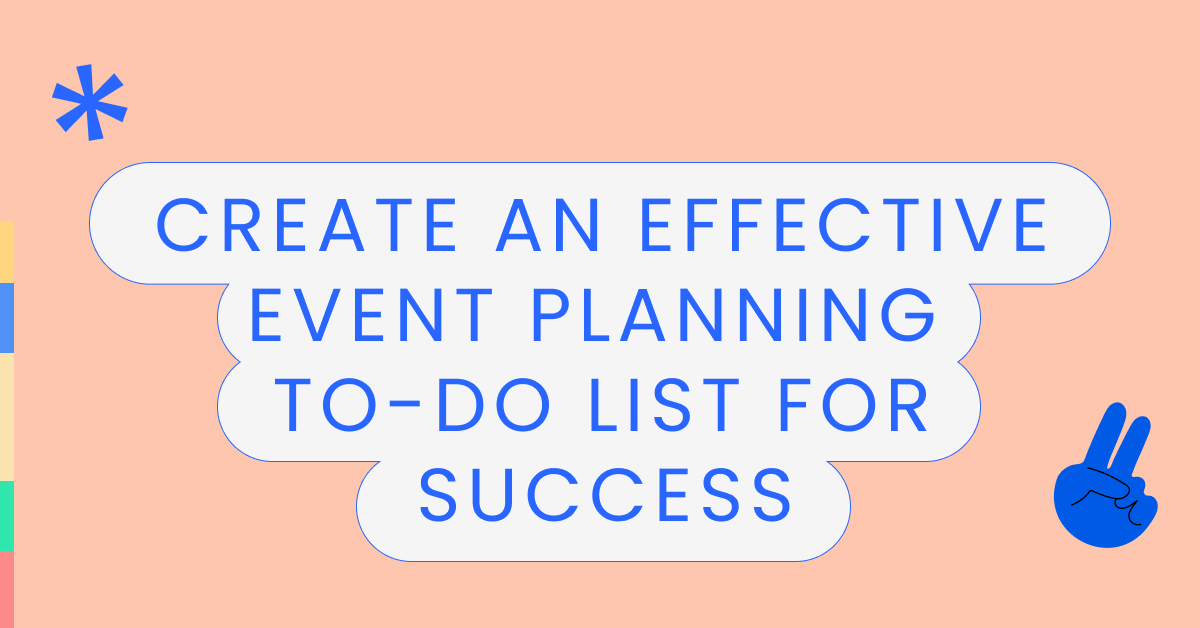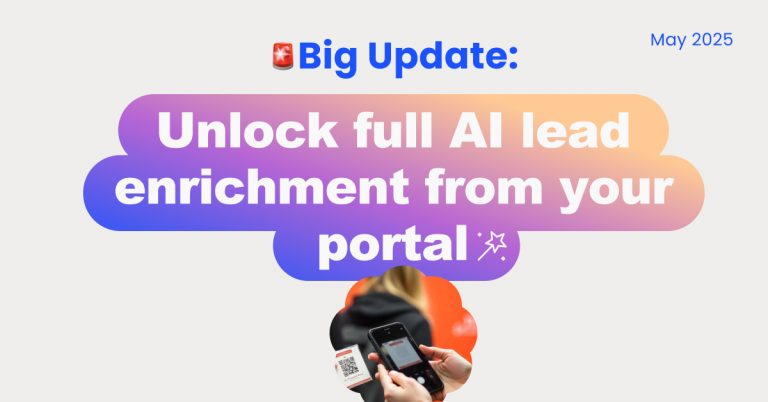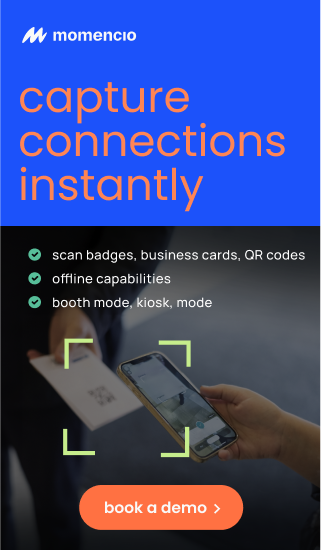Effective event planning hinges on detailed organization. With over 90% of event professionals citing planning as the cornerstone of success, a comprehensive to-do list becomes indispensable for seamless execution. Whether it’s ensuring deadlines are met, or attendee satisfaction is prioritized, your to-do list acts as your event’s roadmap.
For instance, studies reveal that events planned with structured lists are 42% more likely to stay on budget and schedule. Yet, many planners struggle with fragmented workflows, missed tasks, and last-minute stress.
This guide breaks down the ultimate event planning to-do list into manageable phases. From pre-event research and budgeting to on-site coordination and post-event follow-ups, we’ll explore actionable tips and tools to make your event a resounding success.
TL;DR: Event planning success starts with a detailed to-do list that breaks tasks into three phases: pre-event, event day, and post-event. Use tools like Asana and momencio to manage tasks, enhance attendee engagement, and track leads. Key strategies include setting clear objectives, coordinating vendors, creating an on-site execution plan, and conducting thorough post-event follow-ups. By leveraging the right tools and processes, you can ensure your events are impactful and ROI-driven.
Understanding the Phases of Event Planning
1. Understanding the phases of event planning
Event planning involves a series of strategic steps that ensure seamless execution and successful outcomes. These steps can be broadly categorized into three essential phases: pre-event planning, event day execution, and post-event follow-up. Each phase plays a critical role in achieving your event objectives.
Pre-event phase: Research, budgeting, and goal setting
The pre-event phase sets the foundation for your event. It’s where goals are defined, budgets are allocated, and strategies are mapped out. Research plays a pivotal role here, helping you understand your audience, competition, and potential challenges.
- Define clear objectives: Begin by answering key questions: What is the purpose of the event? Who is your target audience? What outcomes are you aiming for (e.g., brand awareness, lead generation, or attendee education)?
- Set a budget: Allocate funds wisely across categories like venue, marketing, logistics, and contingency planning. Tools like Excel or dedicated budgeting apps can help track expenses.
- Identify stakeholders: List everyone involved in the event—from sponsors to speakers to vendors—and establish clear communication lines with each party.
- Develop a timeline: Use platforms like Asana or Trello to create a task timeline with milestones, ensuring all aspects of planning are on schedule.
Event day execution: On-site coordination and attendee engagement
The day of the event is where preparation meets reality. To ensure everything goes as planned, you need a robust execution plan that covers logistics, on-site management, and attendee engagement.
- Coordinate on-site teams: Assign roles and responsibilities to ensure smooth operations. Team members should have clear instructions and access to real-time communication tools like Slack or Walkie.
- Set up attendee engagement: Incorporate interactive elements such as gamification, live polling, or networking opportunities. These enhance the attendee experience and create memorable impressions.
- Prepare for emergencies: Have contingency plans in place for potential issues like technical failures, weather changes, or attendee no-shows. Emergency contacts and backups for critical resources should be readily available.
Post-event follow-up: Debrief and ROI measurement
Once the event concludes, the work isn’t over. The post-event phase focuses on measuring success, gathering insights, and capitalizing on opportunities.
- Evaluate performance metrics: Use tools like Google Analytics or event management software to measure key performance indicators (KPIs) such as attendance rates, engagement levels, and social media reach.
- Collect feedback: Deploy post-event surveys or feedback forms to gather attendee opinions. Questions can range from session quality to overall satisfaction.
- Follow up with leads: Leverage a CRM system to nurture relationships with leads captured during the event. Send personalized thank-you emails or invitations for future collaborations.
- Reflect on lessons learned: Host a debriefing session with your team to discuss what went well and what could be improved. Document these insights for future planning.
Building an Effective Pre-Event Checklist
A robust pre-event checklist is the cornerstone of successful event planning. It ensures every detail is accounted for and prevents last-minute surprises. Below, we break down the essential elements of an effective pre-event checklist.
Setting objectives and identifying stakeholders
- Define clear goals
Your event’s purpose drives every decision. Are you hosting to generate leads, foster networking, or showcase a product? Clearly defined goals guide your strategy and help measure success.
- Example: If lead generation is a priority, focus on tools like badge scanners and lead capture apps.
#Protip: Use SMART goals (Specific, Measurable, Achievable, Relevant, Time-bound) for precision and accountability.
- Identify stakeholders and roles
List everyone involved, including team members, vendors, sponsors, and speakers. Assign responsibilities to streamline communication and execution.
- Use tools like Slack or Microsoft Teams for seamless collaboration.
- Maintain a stakeholder contact list to quickly address queries or emergencies.
Venue selection and vendor coordination
- Choose the right venue
The venue sets the tone for your event and influences attendee satisfaction. Factors to consider:
Location: Accessibility for attendees, with proximity to public transport and accommodations.
Capacity: Ensure it comfortably accommodates your expected turnout while adhering to safety regulations.
Technology: Check for AV capabilities, Wi-Fi availability, and room layouts suitable for your event format.
- Coordinate with vendors
Vendors play a critical role in providing services like catering, AV equipment, and décor.
- Research and compare quotes from multiple vendors.
- Ensure contracts include clear deliverables and deadlines.
- Schedule regular check-ins to address any concerns or adjustments.
Marketing and promotion strategy
- Create a detailed marketing plan
Promoting your event ensures maximum attendance and engagement. A multi-channel strategy works best:
- Email marketing: Send personalized invitations, reminders, and post-registration updates.
- Social media: Use platforms like Instagram, LinkedIn, and Twitter to build anticipation. Create an event hashtag for real-time engagement.
- Content marketing: Share blogs, teaser videos, or speaker interviews to generate buzz.
- Utilize partnerships
Collaborate with sponsors, speakers, and influencers to amplify your reach. Encourage them to share the event through their networks.
- Provide branded materials and templates for easy sharing.
Crafting a timeline and contingency plans
- Develop a timeline
Break down your event planning tasks into smaller milestones, leading up to the event day. Assign deadlines and monitor progress regularly.
- Prepare contingency plans
Anticipate risks and outline solutions:
- Weather issues: If outdoor, have a backup indoor venue.
- Vendor delays: Source alternative suppliers.
- Tech glitches: Arrange for backup AV equipment and on-site IT support.
Bonus Tips
- Leverage technology: Utilize event management software to integrate ticketing, registrations, and communication in one place.
- Sustainability matters: Incorporate eco-friendly practices like digital invites and reusable materials to appeal to environmentally conscious attendees.
With these elements in place, your pre-event checklist sets the stage for a seamless planning process and a successful event.
Streamlining event day tasks for seamless execution
The day of your event is where all your meticulous planning comes to life. To ensure smooth execution, you’ll need a detailed action plan, strong communication, and real-time adaptability. Here’s how to streamline your event day tasks for success.
1. Creating an on-site coordination plan
1.1 Assign roles and responsibilities
Your event team should know exactly what to do and where to be. Assign roles for:
- Registration: Greet attendees and manage check-ins using event software.
- Technical support: Handle AV equipment, Wi-Fi, and digital presentations.
- Logistics and flow: Oversee venue operations like seating, signage, and schedules.
1.2 Establish a command center
Set up a centralized location for your team to coordinate. Equip it with essentials like:
- Walkie-talkies or team chat apps (Slack or Microsoft Teams).
- Copies of the event schedule, venue layout, and contact list.
- Emergency supplies, including first aid and troubleshooting tools.
2. Managing attendees effectively
2.1 Welcome and registration
First impressions matter. Ensure a smooth check-in process with these tips:
- Use badge scanners or QR codes for quick registrations.
- Provide clear signage to direct attendees.
- Offer welcome kits or branded materials to enhance the attendee experience.
2.2 Enhance attendee engagement
Engage attendees with interactive activities like:
- Gamification: Create challenges or competitions with prizes.
- Live polling and Q&A: Use tools like Slido or Mentimeter to encourage participation.
- Networking areas: Dedicate spaces for attendees to connect organically.
3. Emergency readiness and contingency planning
3.1 Troubleshooting on the fly
No matter how well you plan, unexpected issues can arise. Be prepared to handle:
- Tech failures: Have a backup laptop, microphones, and portable Wi-Fi.
- Schedule changes: Announce updates promptly via event apps or digital signage.
- Venue problems: Assign a team member to liaise with venue staff for quick solutions.
3.2 Safety first
Ensure attendee safety by:
- Confirming emergency exits are clearly marked and accessible.
- Assigning staff to monitor crowd flow and capacity limits.
- Coordinating with on-site security or medical personnel for emergencies.
4. Monitoring event performance in real time
4.1 Track key metrics live
Utilize analytics tools to monitor engagement and performance during the event:
- Track session attendance to gauge popularity.
- Analyze live polling and Q&A interactions for insights into audience preferences.
- Monitor social media activity via event hashtags.
4.2 Respond to feedback immediately
Encourage attendees to share their experience in real time using:
- Feedback stations with digital kiosks.
- Event apps with integrated rating features.
- Social media shoutouts tagged with your event hashtag.
5. Ending the event with a positive impression
5.1 Smooth departures
Conclude your event professionally by:
- Thanking attendees and sponsors for their participation.
- Handing out exit surveys or sending post-event digital feedback forms.
- Providing next steps, such as resources, future events, or contact details.
5.2 Post-event follow-up preparations
Set the stage for effective follow-up by organizing collected data:
- Compile attendee information, session feedback, and engagement statistics.
- Update your CRM to track leads for nurturing.
Bonus Tip: Leverage Digital Tools
Event-specific tools like momencio can simplify on-site management, from attendee tracking to post-event follow-ups.
With a detailed event day action plan, you can minimize disruptions, enhance attendee satisfaction, and achieve your event goals effortlessly.
Post-event checklist: wrapping up for success
The post-event phase is as crucial as the planning and execution stages. It provides the opportunity to measure your success, learn from the experience, and strengthen relationships with attendees and stakeholders. Here’s a step-by-step guide to wrapping up your event effectively.
1. Data collection and ROI analysis
1.1 Gather quantitative and qualitative data
Evaluate your event’s performance using both attendee feedback and event metrics.
- Attendance metrics: Number of check-ins vs. registrations.
- Engagement levels: Social media interactions, Q&A participation, and live polling results.
- Sales outcomes: Number of leads captured and deals closed post-event.
1.2 Measure ROI
Determine the return on investment by calculating the ratio of total event costs to tangible benefits such as lead conversion, attendee satisfaction, or brand exposure.
2. Following up with attendees and leads
2.1 Send personalized thank-you notes
A prompt, genuine acknowledgment of attendees’ participation reinforces positive impressions.
- Include highlights from the event, such as key takeaways or downloadable materials.
- Use personalized subject lines and messaging for greater impact.
2.2 Nurture leads through targeted campaigns
Segment your leads based on their interactions during the event.
- Highly engaged leads: Schedule one-on-one follow-ups or demos.
- General attendees: Send tailored content, such as eBooks, blogs, or webinar invites.
- Use marketing automation tools to streamline follow-up efforts.
3. Evaluating feedback for future improvements
3.1 Deploy post-event surveys
Design surveys that capture detailed insights into the attendee experience.
- Include questions about session quality, speaker performance, and overall event value.
- Use a mix of open-ended and multiple-choice questions.
3.2 Host a team debrief
Gather your event team for a post-event review:
- What worked well?
- What could be improved?
- Were there any unexpected challenges?
Document these findings to refine your processes for future events.
4. Organizing and sharing event assets
4.1 Archive content for reuse
Save materials like presentation decks, videos, and photos. These can be repurposed for:
- Post-event marketing campaigns.
- Promotional content for future events.
4.2 Publish event highlights
Share key moments and insights on social media and your website.
- Create an event recap blog or video.
- Tag attendees, speakers, and sponsors to maximize reach.
5. Preparing for the next event
5.1 Analyze long-term outcomes
Evaluate how the event contributes to broader business goals, such as increased brand awareness or lead generation.
5.2 Set the stage for the next event
Take advantage of the momentum by announcing future events early. Offer exclusive early bird pricing or incentives to encourage repeat participation.
Bonus tip: leverage tools for simplified follow-up
Platforms like momencio enable seamless follow-ups by integrating lead data, attendee behavior, and personalized content delivery, ensuring every lead is nurtured efficiently.
By following this post-event checklist, you’ll maximize your event’s impact and set the groundwork for even greater success in your future endeavors.
Top tools for managing your event planning to-do list
Technology has transformed event planning, making it easier to organize tasks, collaborate with teams, and track progress in real-time. Here are some of the most effective tools to streamline your event planning process.
1. Project management platforms
1.1 Asana
Asana helps event planners manage multiple tasks efficiently. Create timelines, assign responsibilities, and monitor progress all in one place.
- Key Features: Task prioritization, project templates, and milestone tracking.
- Best For: Large teams managing complex events with numerous deliverables.
1.2 Trello
Trello’s intuitive Kanban boards are perfect for visualizing your event planning workflow.
- Key Features: Drag-and-drop task cards, color-coded labels, and due date reminders.
- Best For: Smaller teams or planners who prefer a visual organization style.
2. Event-specific software
2.1 Eventbrite
Eventbrite simplifies event registrations, ticketing, and attendee management.
- Key Features: Customizable registration forms, payment integration, and analytics dashboards.
- Best For: Conferences, workshops, and ticketed events.
2.2 Hopin
For hybrid or virtual events, Hopin offers robust engagement features like live chat, polls, and networking areas.
- Key Features: Virtual stages, attendee analytics, and interactive features.
- Best For: Hybrid events with diverse audience needs.
3. Communication and collaboration tools
3.1 Slack
Slack enables real-time communication among team members, vendors, and stakeholders.
- Key Features: Channel-based organization, file sharing, and video calls.
- Best For: Teams needing instant updates and easy file sharing.
3.2 Microsoft Teams
For planners seeking a centralized hub for communication and documentation, Microsoft Teams integrates video conferencing and file storage.
- Key Features: Meeting scheduling, shared workspaces, and seamless Microsoft Office integration.
- Best For: Corporate event planners.
4. CRM and lead tracking tools
4.1 momencio
momencio is an excellent tool for event professionals focused on lead tracking and follow-ups. It integrates CRM features with engagement analytics, ensuring every lead is nurtured effectively.
- Key Features: Badge scanning, personalized follow-ups, and real-time analytics.
- Best For: Trade shows, conferences, and events focused on ROI.
4.2 HubSpot
HubSpot’s CRM is versatile, helping you manage attendee data and automate post-event email campaigns.
- Key Features: Contact management, automated workflows, and detailed reporting.
- Best For: Planners prioritizing data-driven follow-ups.
5. Marketing and promotion tools
5.1 Canva
Canva simplifies the creation of promotional materials like social media graphics, banners, and email headers.
- Key Features: Drag-and-drop design interface, templates, and brand kits.
- Best For: Quick, professional-looking visuals without graphic design expertise.
5.2 Mailchimp
Mailchimp helps you craft and automate email campaigns to promote your event and stay connected with attendees.
- Key Features: Email templates, analytics, and audience segmentation.
- Best For: Email marketing with a focus on attendee engagement.
6. Analytics and feedback tools
6.1 Google Analytics
Use Google Analytics to monitor website traffic, event landing page performance, and registration conversions.
- Key Features: Audience insights, behavior tracking, and real-time reporting.
- Best For: Measuring the digital impact of your event marketing efforts.
6.2 SurveyMonkey
SurveyMonkey simplifies post-event feedback collection, helping you gauge attendee satisfaction and areas for improvement.
- Key Features: Customizable survey templates and real-time analytics.
- Best For: Gathering actionable feedback post-event.
Bonus Tip: Choose tools that integrate seamlessly
For maximum efficiency, select tools that integrate with each other. For example, pair Eventbrite for registrations with momencio for post-event follow-ups, or use Asana with Slack for coordinated task management.
Conclusion
An effective event planning to-do list is not just a productivity tool; it’s the backbone of your event’s success. By breaking down tasks into manageable phases—pre-event, event day, and post-event—you can ensure every detail is accounted for. Leveraging tools like Asana, momencio, and Eventbrite further simplifies complex processes, helping you stay organized and focused on creating memorable experiences for your attendees.
Key takeaways include:
- Defining clear objectives and timelines during the pre-event phase.
- Coordinating seamless on-site execution with role assignments and emergency readiness.
- Conducting thorough post-event analysis to measure ROI and nurture leads effectively.
By following these strategies, you can transform event planning from a daunting task into a streamlined process, ensuring every event is impactful and well-received.
Are you ready to elevate your event planning game? Tools like momencio can simplify lead capture, attendee engagement, and post-event follow-ups, ensuring you maximize ROI and create lasting impressions.
👉 Take the next step: Book a demo with momencio today and discover how you can revolutionize your event planning process!
FAQs
- What should a basic event planning to-do list include?
- A basic event planning to-do list should include setting objectives, identifying stakeholders, selecting a venue, coordinating vendors, marketing the event, creating a detailed timeline, and preparing for post-event follow-ups.
- How early should I start planning an event?
- Ideally, event planning should start 6–12 months in advance for large-scale events and 3–6 months for smaller events. This timeline allows ample time for preparation, vendor coordination, and marketing.
- What tools are best for managing event tasks?
- Some of the best tools for managing event tasks include Asana, Trello, Eventbrite, Slack, and momencio. These tools simplify scheduling, collaboration, attendee management, and post-event follow-ups.
- How do I ensure no tasks are overlooked in event planning?
- Use project management software to create detailed checklists, set deadlines, and assign responsibilities. Regularly review progress and have contingency plans for unexpected issues.
- What’s the best way to evaluate an event’s success?
- Evaluate success by analyzing metrics such as attendance, engagement levels, lead conversion rates, social media reach, and ROI. Post-event surveys also provide valuable attendee feedback.